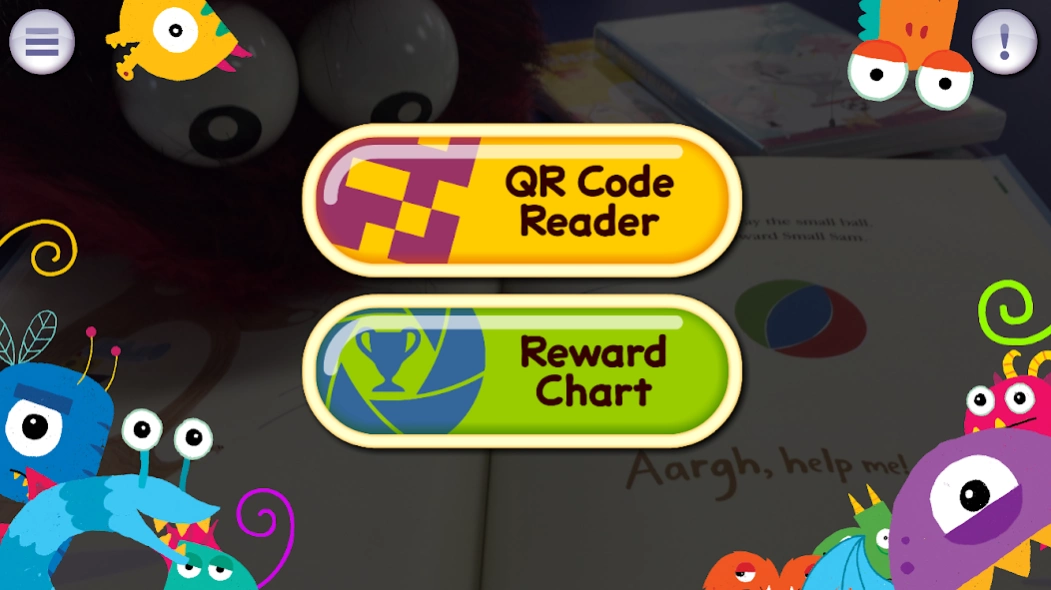Hansol Smart Phonics 2.6.1
Free Version
Publisher Description
Hansol Smart Phonics - Hansol Smart Phonics
Hansol Smart Phonics- Play Phonics is a fun and well structured program to learn Phonics!
This phonics learning app features fun activities- motion songs, chant and games- that are designed to help your child in K- Gr.3 to recognize phonics through most entertaining yet effective way.
The app is also linked to Hansol's offline tutoring service. Your child can prep/review for lessons when applied with the offline service.
Play Phonics learning program emphasizes 56 key phonemes and combination principle of 30 essential diagraphs.
[Instruction for Use]
1. Download "Hansol Smart Phonics"
2. Run the app and scan QR Code in the workbook; activity varies according to the type of QR code
3. Instead of scan QR Code, you can also run the activity by pressing the hamburger button on the top left of the app.
4. You can collect Alphabet Monsters! 130 Colorful Alphabet Monsters await you!
*Activities & Features:
-Call: You got a call! Answer to join in fun dance time! Don't forget that camera is ON, rolling!
-Chant: Record your voice while chanting along to our 'catchy' phonics chant.
-Letter Tracer: Trace the Letters of the words to earn the magic key!
-Pop Quiz: Get ready to show off your Phonics skill.
Developed by
Studio Coin Corp.
Members of Supervision and Advisory Committee
Director_Doyeon Kim Editor_Son Dahye, Choi Joohee Designer_ Son Heeho, Jeon Hunho
About Hansol Smart Phonics
Hansol Smart Phonics is a free app for Android published in the Teaching & Training Tools list of apps, part of Education.
The company that develops Hansol Smart Phonics is (주)한솔교육. The latest version released by its developer is 2.6.1.
To install Hansol Smart Phonics on your Android device, just click the green Continue To App button above to start the installation process. The app is listed on our website since 2023-07-03 and was downloaded 1 times. We have already checked if the download link is safe, however for your own protection we recommend that you scan the downloaded app with your antivirus. Your antivirus may detect the Hansol Smart Phonics as malware as malware if the download link to kr.co.eduhansol.SmartPH is broken.
How to install Hansol Smart Phonics on your Android device:
- Click on the Continue To App button on our website. This will redirect you to Google Play.
- Once the Hansol Smart Phonics is shown in the Google Play listing of your Android device, you can start its download and installation. Tap on the Install button located below the search bar and to the right of the app icon.
- A pop-up window with the permissions required by Hansol Smart Phonics will be shown. Click on Accept to continue the process.
- Hansol Smart Phonics will be downloaded onto your device, displaying a progress. Once the download completes, the installation will start and you'll get a notification after the installation is finished.